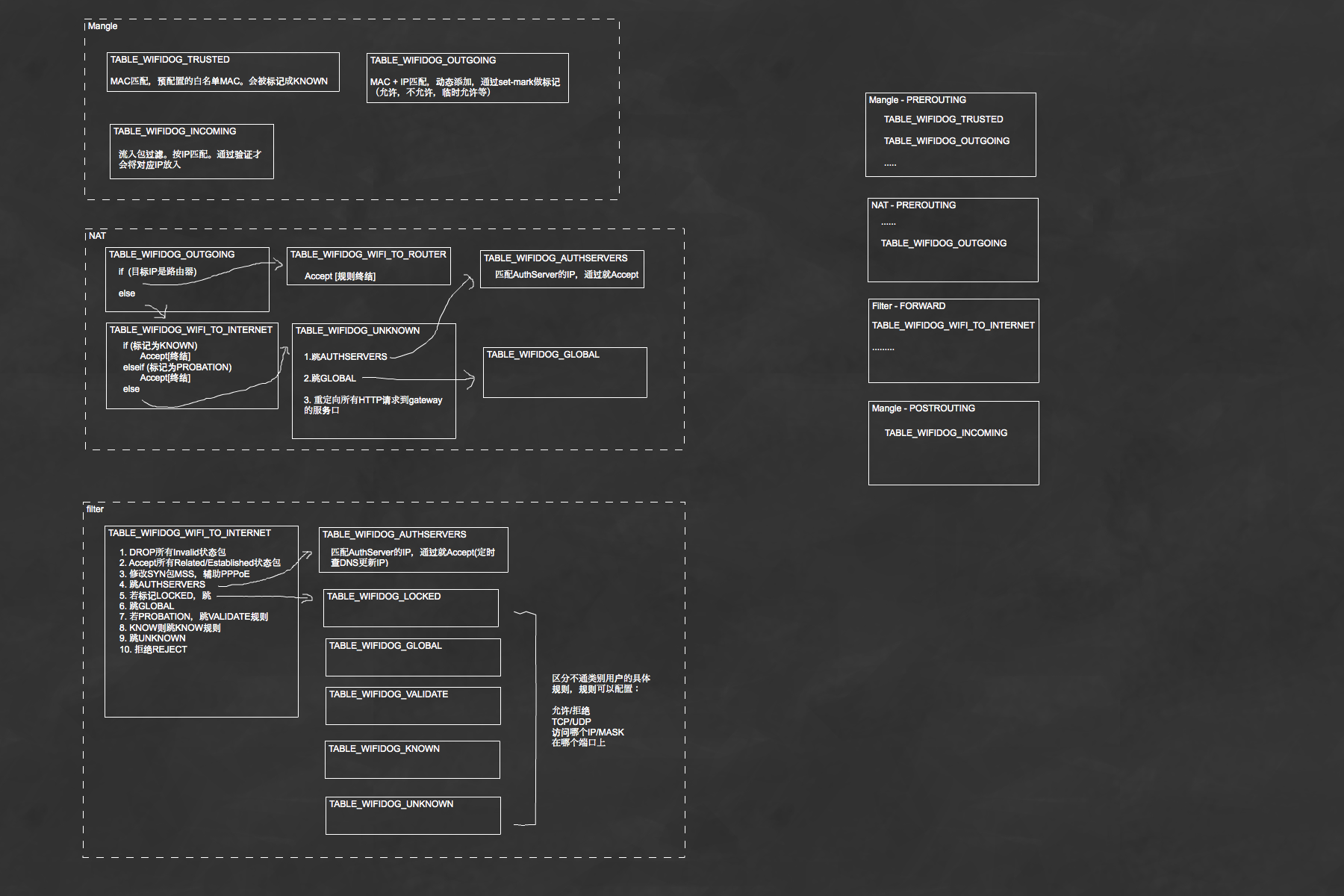利用luci写了个wifidog认证服务,实现直接openwrt路由器本地认证。直接安装ipk安装包,然后修改/etc/wifidog.conf文件(需要先安装wifidog),如下:
AuthServer {
Hostname 192.168.1.1
Path /cgi-bin/luci/wdas/
MsgScriptPathFragment gw_message/?
}
主要的源码如下:
module("luci.controller.wifidog.wdas", package.seeall)
local session = require "luci.wifidogsession"
local http = luci.http
local translate = luci.i18n.translate
local wdcfg = require("luci.wifidogconfig")
function index()
local page = node("wdas")
page.target = alias("wdas", "login")
page.order = 90
page.i18n = "wifidogauth"
page.setuser = "nobody"
page.setgroup = "nogroup"
entry({"wdas", "login"}, call("login"))
entry({"wdas", "logincheck"}, call("logincheck"))
entry({"wdas", "auth"}, call("auth"))
entry({"wdas", "ping"}, call("ping"))
entry({"wdas", "portal"}, call("portal"))
entry({"wdas", "gw_message"}, call("gw_message"))
end
function login()
--login/?gw_id=&gw_address=&gw_port=&mac=&url=
luci.template.render("wifidog/wdas_login")
end
function logincheck()
local username, password = wdcfg.auth.username, wdcfg.auth.password
local user, pwd, id, addr, port, mac, url, token
user = http.formvalue("user")
pwd = http.formvalue("pwd")
id = http.formvalue("gw_id")
addr = http.formvalue("gw_address")
port = http.formvalue("gw_port")
mac = http.formvalue("mac")
url = http.formvalue("url")
token = http.getcookie("wdastok")
http.prepare_content("application/json")
if addr and port and mac and (user == username) and (pwd == password) then
token = token and token:match("^[a-f0-9]*$") or luci.sys.uniqueid(16)
local sdt = {id=id, addr=addr, port=port, mac=mac, url=url, timestamp=luci.sys.uptime()}
local path = (http.getenv("SCRIPT_NAME") or "") .. "/wdas"
session.write(token, sdt)
http.header("Set-Cookie", "wdastok=" .. token .. "; path=" .. path)
http.write('{url:"http://' .. addr .. ':' .. port ..
'/wifidog/auth?token=' .. token .. '"}')
else
if addr and port and mac then
http.write('{error: "' .. translate("Invalid username or password.") .. '"}')
else
http.write('{error: "' .. translate("Invalid parameter.") .. '"}')
end
end
end
function auth()
--auth/?stage=&ip=&mac=&token=&incoming=&outgoing=
local stage, ip, mac, token, incoming, outgoing
stage = http.formvalue("stage")
ip = http.formvalue("ip")
mac = http.formvalue("mac")
token = http.formvalue("token")
incoming = http.formvalue("incoming")
outgoing = http.formvalue("outgoing")
token = token and token:match("^[a-f0-9]*$")
local sdt = token and session.read(token)
if token and sdt and (mac == sdt.mac) then
http.write("Auth: 1")
else
http.write("Auth: 0")
end
end
function ping()
--ping/?gw_id=&sys_load=&sys_memfree=&sys_load=&wifidog_uptime=
local id, sys_uptime, sys_memfree, sys_load, wifidog_uptime
id = http.formvalue("gw_id")
sys_uptime = http.formvalue("sys_uptime")
sys_memfree = http.formvalue("sys_memfree")
sys_load = http.formvalue("sys_load")
wifidog_uptime = http.formvalue("wifidog_uptime")
if id and sys_uptime and sys_memfree and sys_load and wifidog_uptime then
http.write("Pong")
else
http.write("{error:2}")
end
end
function portal()
--portal/?gw_id=%s
local token, sdt, url
token = http.getcookie("wdastok")
sdt = token and session.read(token)
url = sdt and sdt.url or "http://www.baidu.com"
http.redirect(url)
end
function gw_message()
local msg = http.formvalue("message")
http.write(msg)
end
源码编译说明:
modules目录下的wifidogauth目录放到./feeds/luci/modules/下。
po/zh_CN/wifidogauth.po文件放到./feeds/luci/po/zh_CN/下。
./feeds/luci/contrib/package/luci/Makefile增加如下语句:
$(eval $(call module,wifidogauth,wifidog auth server,+luci-base))
然后 make menuconfig在luci-->Modules下找到luci-mod-wifidogauth选上。
make package/feeds/luci/luci/compile V=s
认证的用户名、密码的配置文件路径/etc/config/wifidogauth
本文章由 http://www.wifidog.pro/2015/02/05/luci-wifidog.html 整理编辑,转载请注明出处