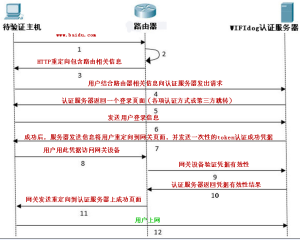wifidog报错: Auth server did NOT say pong!
在wifidog启动过程中,我们可能会经常看到这种log:
Auth server did NOT say pong!
这个debug信息是再告诉我们,wifidog的ping协议没有收到来自auth server 的pong 回应。
首先解释下什么是ping协议。这种协议是路由器用来告诉auth server 路由器当前的状态,协议格式:
http://auth_server/ping/?gw_id=xxx&sys_uptime=xxx&sys_memfree&sys_load=xxx&wifidog_uptime=xxx
gw_id是路由器的标识符,sys_uptime是路由器启动时间,sys_memfree是路由器的内存剩余,sys_load是系统负载,wifidog_uptime是wifidog启动时间,路由器将这些信息发送给auth server,server 回"Pong" 来表示server知道这台路由器还在工作。
下面是出现上述log的代码:
do {
FD_ZERO(&readfds);
FD_SET(sockfd, &readfds);
timeout.tv_sec = 30; /* XXX magic... 30 second */
timeout.tv_usec = 0;
nfds = sockfd + 1;
nfds = select(nfds, &readfds, NULL, NULL, &timeout);
if (nfds > 0) {
/** We don't have to use FD_ISSET() because there
* was only one fd. */
numbytes = read(sockfd, request + totalbytes, MAX_BUF - (totalbytes + 1));
if (numbytes < 0) {
debug(LOG_ERR, "An error occurred while reading from auth server: %s", strerror(errno));
/* FIXME */
close(sockfd);
return;
}
else if (numbytes == 0) {
done = 1;
}
else {
totalbytes += numbytes;
debug(LOG_DEBUG, "Read %d bytes, total now %d", numbytes, totalbytes);
}
}
else if (nfds == 0) {
debug(LOG_ERR, "Timed out reading data via select() from auth server");
/* FIXME */
close(sockfd);
return;
}
else if (nfds < 0) {
debug(LOG_ERR, "Error reading data via select() from auth server: %s", strerror(errno));
/* FIXME */
close(sockfd);
return;
}
} while (!done);
close(sockfd);
debug(LOG_DEBUG, "Done reading reply, total %d bytes", totalbytes);
request[totalbytes] = '\0';
debug(LOG_DEBUG, "HTTP Response from Server: [%s]", request);
if (strstr(request, "Pong") == 0) {
debug(LOG_WARNING, "Auth server did NOT say pong!");
/* FIXME */
}
else {
debug(LOG_DEBUG, "Auth Server Says: Pong");
}
这段log 出现在wifidog 在接收server 的响应包里没有出现Pong字符串。
本文章由 http://www.wifidog.pro/2015/02/25/wifidog%E7%9A%84ping%E5%8D%8F%E8%AE%AE.html 整理编辑,转载请注明出处