WifiDog移植到Ralink_ApSoC_SDK_4210过程记录
configure的配置体系过于复杂,没有弄懂,只好动用brute force了。
借鉴了Ralink_ApSoC_SDK_4210(以后简称SDK)中ntfs-3g、snmpd的结构和Makefile
顶层Makefile内容:
#manfeel, port wifidog to ralink sdk
DIRS = libhttpd src
all romfs:
for i in $(DIRS) ; do make -C $$i $@ || exit $?; done
clean:
for i in $(DIRS) ; do make -C $$i clean ; done
libhttpd中的Makefile内容:
#manfeel, port wifidog to ralink sdk
OBJS = api.o ip_acl.o protocol.o version.o
LIBRARY = libhttpd.a
all: $(LIBRARY)
test:
romfs:
$(LIBRARY): $(OBJS)
$(AR) rcv $@ $(OBJS)
-$(RANLIB) $@
clean::
$(RM) $(OBJS) $(LIBRARY)
src中的Makefile内容:
#manfeel, port wifidog to ralink sdk
WIFIDOG_OBJS = auth.o client_list.o conf.o firewall.o gateway.o httpd_thread.o safe.o \
centralserver.o commandline.o debug.o fw_iptables.o http.o ping_thread.o util.o wdctl_thread.o
WDCTL_OBJS = wdctl.o
CFLAGS += -I../libhttpd
USELIBS = ../libhttpd/libhttpd.a $(ROOTDIR)/lib/libpthread/libpthread.a
all: wifidog wdctl
test:
wifidog: $(WIFIDOG_OBJS) $(USELIBS)
$(CC) $(LDFLAGS) -static -o $@ $(WIFIDOG_OBJS) $(USELIBS) $(LDLIBS)
wdctl: $(WDCTL_OBJS)
$(CC) $(LDFLAGS) -static -o $@ $(WDCTL_OBJS) $(LDLIBS)
romfs:
$(ROMFSINST) /usr/bin/wifidog
$(ROMFSINST) /usr/bin/wdctl
$(ROMFSINST) ../fs/wifidog-init /usr/bin/wifidog-init
$(ROMFSINST) ../fs/wifidog.conf /etc_ro/wifidog.conf
$(ROMFSINST) ../fs/wifidog-msg.html /etc_ro/wifidog-msg.html
mkdir -p $(ROOTDIR)/romfs/etc_ro/init.d
$(ROMFSINST) ../fs/init.d/wifidog /etc_ro/init.d/wifidog
clean:
-rm -f $(EXEC) *.gdb *.elf *.o
注意:
1.SDK中没有init.d目录,只有/etc_ro/rcS脚本:
2.romfs中的内容,由vendors/Ralink/MT7620中的Makefile生成
3.ln命令默认没有打开!要在busybox的Coreutils里面打开。
4.rcS中加入wifidog相关内容
#!/bin/sh
mount -a
mkdir -p /var/run
cat /etc_ro/motd
#manfeel added
if [ ! -e /etc/wifidog.conf ] ; then
ln -s /etc_ro/wifidog-msg.html /etc/wifidog-msg.html
cp /etc_ro/wifidog.conf /etc/wifidog.conf
fi
nvram_daemon&
# run wifidog background and wait goahead finished
# but the following line does'nt work, cause goahead never finish
#(goahead& wait) && wifidog&
(sleep 30 & wait) && wifidog
#for telnet debugging
telnetd
#for syslogd
mkdir -p /var/log
#for cpe_app
ln -s /etc_ro/init.d /etc/init.d
ln -s /etc_ro/cron /etc/cron
编译之后,运行,发现iptables报错,原来是内核的iptables配置不全。
iptables v1.4.10: can't initialize iptables table `filter': Table does not exist (do you need to insmod?)
Perhaps iptables or your kernel needs to be upgraded.
修改内核:
CONFIG_IP_NF_FILTER: │
│ │
│ Packet filtering defines a table `filter', which has a series of │
│ rules for simple packet filtering at local input, forwarding and │
│ local output. See the man page for iptables(8). │
│ │
│ To compile it as a module, choose M here. If unsure, say N. │
│ │
│ Symbol: IP_NF_FILTER [=y] │
│ Type : tristate │
│ Prompt: Packet filtering │
│ Defined at net/ipv4/netfilter/Kconfig:106 │
│ Depends on: NET [=y] && INET [=y] && NETFILTER [=y] && IP_NF_IPTABLES [=y] │
│ Location: │
│ -> Networking support (NET [=y]) │
│ -> Networking options │
│ -> Network packet filtering framework (Netfilter) (NETFILTER [=y]) │
│ -> IP: Netfilter Configuration │
│ -> IP tables support (required for filtering/masq/NAT) (IP_NF_IPTABLES [=y])
<*> Packet filtering
<*> REDIRECT target support
<*> Packet mangling
烧录运行,又报:iptables: No chain/target/match by that name.
Symbol: NETFILTER_XT_MATCH_STATE [=n] │
│ Type : tristate │
│ Prompt: "state" match support │
│ Defined at net/netfilter/Kconfig:979 │
│ Depends on: NET [=y] && INET [=y] && NETFILTER [=y] && NETFILTER_XTABLES [=y] && NF_CONNTRACK [=y] │
│ Location: │
│ -> Networking support (NET [=y]) │
│ -> Networking options │
│ -> Network packet filtering framework (Netfilter) (NETFILTER [=y]) │
│ -> Core Netfilter Configuration │
│ -> Netfilter Xtables support (required for ip_tables) (NETFILTER_XTABLES [=y]) │
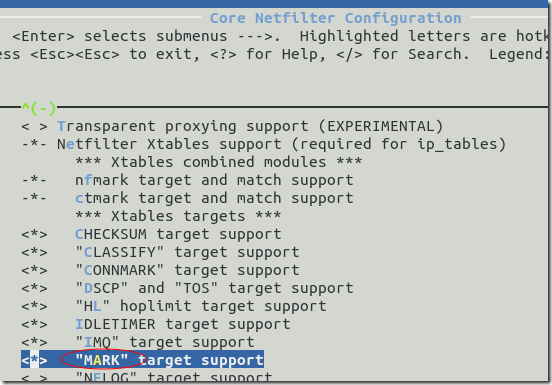
MARK,MAC都要选中,
Xtables matches 的所有match support最好全选中.
<*> "state" match support 必须选中(因为wifidog要用到-m state)
至此,整个移植过程结束。
本文章由 http://www.wifidog.pro/2015/01/27/wifidog%E7%A7%BB%E6%A4%8Dmtk.html 整理编辑,转载请注明出处